Rank videos to the top
In the vast universe of YouTube, where millions of videos compete for users' attention, getting noticed is a real challenge. But what if we told you that there are ways you can… not only increase your visibility, but also ensure that your videos reach exactly the audience you want? This is where the importance of YouTube video optimization comes in, an essential process to rank your videos on the top positions.
The purpose of this article is to arm you with concrete steps and practical tips to optimize your YouTube videos, ensuring that they not only reach, but resonate with your audience. We'll explore how to choose the right keywords, how to optimize your titles and descriptions, and how to use tags effectively for YouTube optimization. Every detail counts when it comes to YouTube SEO.
How to choose the right keywords in Youtube
Choosing the right keywords is like laying the foundation of a house. They must be solid, relevant and stand the test of time. Before you jump into the sea of keywords, think about what your target audience would be searching for. What questions do they have? What problems are they trying to solve? Using tools such as: Ubbersuggest, Google Search Console, Keyword Tool, identifies terms that are frequently searched but not highly competitive.
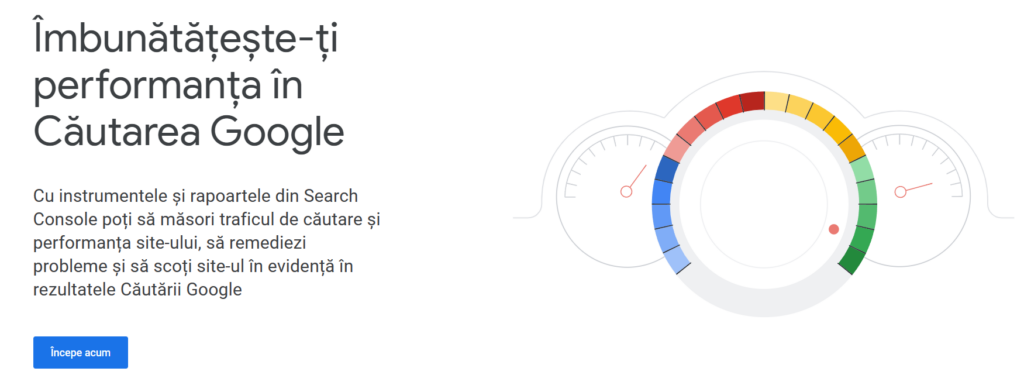
Using keywords in the title, description and tags for Youtube
Once you've chosen your keywords, it's time to integrate them into your video. The title must be not only attractive, but also descriptive and no longer than 50 characters (including spaces). Include your main keyword in a way that sounds natural and invites viewing. In the description, expand on your keyword usage by providing more detail and context. Don't forget tags – these are like signals to YouTube about the content of your video.
Attractive titles for YouTube
The title of a YouTube video is like a gateway for your followers. It's the first thing they see and can determine whether they click or not. Here are some tips for creating attractive and relevant headlines:
- Clarity and brevity: The title should be clear and direct. Avoid confusion and make sure the title accurately reflects the content of the video.
- Use a maximum of 50 characters because it is important that the title is visible in its entirety, without being cut off (it should not appear with …. ), Thus the curiosity of the followers is more easily awakened.
- Including keywords: Include the identified keywords in the title, but in a way that looks natural and attractive. This helps with both SEO and user attention.
- Using numbers and lists: Headlines that include numbers (eg “5 Tips for…”) or list format are often more attractive and easy to navigate.
- Avoiding clickbait: While provocative headlines can attract clicks, make sure you're not misleading. A headline that doesn't align with the content can lead to a high bounce rate.
Writing effective descriptions
Video description is important and often neglected to provide context and encourage action. Here's how to write effective descriptions:
- Including Keywords: Same as title, include relevant keywords in description. This helps improve SEO and clarify the topic of the video.
- Providing context: Start the description with a short and attractive summary of the video content. This should give followers a clear idea of what they will learn or see.
- Call to Action (CTA): Include clear calls to action, such as calls to subscribe to the channel, visit a website, or follow a specific link. This encourages people to interact more with your brand.
- Additional links and resources: Provide links to your website, social media or other relevant videos. This can increase the time users spend on your channel and improve SEO.
- Use of hashtags: Include relevant hashtags at the end of the description to improve visibility in YouTube searches. You can use 15-20 hashtags, but emphasize the importance of the first 3 because only 3 are considered by Youtube for categorization.
The role of thumbnails in attracting attention
Thumbnails are very important in your YouTube optimization strategy because they are the first visual impression a user has of your video. An attractive thumbnail can make the difference between a click and a further scroll. Here's why:
- Attracting attention: In an ocean of content, a well-designed thumbnail stands out and grabs users' attention.
- Communication of the subject: An effective thumbnail quickly conveys the topic of your video, helping users decide if it's relevant to them.
- Stimulating curiosity: A creative thumbnail can spark curiosity and encourage users to click through to learn more.
Tips for creating effective thumbnails
- Image quality: Use high-resolution images to ensure your thumbnail looks professional and is clear on all devices.
- Brand consistency: Use colors, fonts and styles that are consistent with your brand to build recognition and consistency.
- Clear and concise text: If you add text, make sure it's short and easy to read. The text should complement the image, not cover it.
- Avoiding excessive loading: Don't overload the thumbnail with too many elements. A simple and clean design is often more effective.
- Expression of emotion: Using facial expressions or emotions in thumbnails can create an instant connection with viewers.
Explanation and tips for completing the fields when uploading to YouTube
1. Title (required)
- Explanation: As we have already described, the title has a significant role for attracting attention and SEO.
- tips: Use relevant keywords and create a catchy, applicable and accurate title. Keep it short and to the point (within 50 characters including spaces).
2. Hashtags
- Explanation: Hashtags help categorize and discover the video.
- tips: Choose relevant and popular hashtags in your niche. Do not exaggerate their number; 3 are usually enough. Only 3 are considered by Youtube for categorization.
3. Description
- Explanation: The description provides context and additional information about the video.
- tips: Include keywords, a summary of the content, CTAs and relevant links (website, social media, previous videos).
4. Thumbnail
- Explanation: The thumbnail is the representative image of your video and like the title plays a very important role in the optimization of videos in Youtube.
- tips: Choose a clear, relevant and attractive image. You can add short text to emphasize the topic.
5. Playlists
- Explanation: Adding video to playlists helps organize content and improves the viewer experience.
- tips: Include the video in relevant playlists to encourage serial viewing.
6. Visibility
- Explanation: This field determines whether the video is visible to all users.
- tips: Set as public to reach a wider audience, if appropriate.
7. Is this video intended for children?
- Explanation: You must specify whether the video is intended for children under COPPA.
- tips: Choose carefully, as children's videos have specific restrictions (e.g. on advertising).
8. Age Restriction (Advanced)
- Explanation: You can restrict the video for certain age groups.
- tips: Use this option when your content is not suitable for all ages.
9. Paid Promotion
- Explanation: You must declare if the video includes paid promotion.
- tips: Be transparent and follow YouTube's paid promotion guidelines.
10. Automatic chapters
- Explanation: Chapters help structure the video and enhance the viewing experience.
- tips: Enable automatic chapters or add them manually in the description for easy navigation.
11. Recommended Locations
- Explanation: You can add locations to help viewers explore important locations in the video.
- tips: Use this option if your video is linked to specific locations that might be of interest.
12. Automatic Concepts
- Explanation: This option helps to explain unfamiliar terms mentioned in the video.
- tips: Enable this feature if your video includes specific terms or concepts that may require clarification.
13. Tags (labels)
- Explanation: Tags help describe the content of your video.
- tips: Use relevant tags, but don't rely solely on them for SEO. Focus on the first 5, the rest can be variations (variants with word diacritics or common spelling mistakes when searching).
14. Subtitle Language and Certification
- Explanation: Select the video language and add subtitles.
- tips: Choose the correct language and add subtitles to make the video accessible to a wider audience.
15. Date and location of registration
- Explanation: You can add the date and location of the video recording.
- tips: Complete these fields if relevant to your content.
16. License
- Explanation: Choose the license type for your video.
- tips: Most videos will use the standard YouTube license, but choose a Creative Commons license if you want to allow others to reuse your content.
17. Category
- Explanation: Categories help classify the video in the YouTube algorithm.
- tips: Choose the category that best matches your content to reach the right audience. If it's hard to identify, look at what categories your direct competition or other people who are targeting the same audience as yours are using.
18. Comments and Ratings
- Explanation: Choose how you want to manage comments on your video.
- tips: Allow comments to encourage interaction, but be prepared to moderate inappropriate comments.
Conclusion
In conclusion, YouTube video optimization ensures that your brand reaches your target audience and achieves the desired impact. By paying attention to every detail – from title and description, to thumbnails and advanced settings – you can maximize the chances of your videos being discovered and appreciated by a wider audience.
Remember, every element counts in building a strong YouTube presence. By applying these tips and techniques, you'll be able to improve your video content strategy and connect more effectively with your audience.
We end this article with a clear idea: transforming your marketing in just 60 days is not only possible, but also affordable with MabKit. This complete package, from strategy to implementation, training for your marketing team if you already have one, is designed to take your business to the next level.
With MabKit, you benefit from expertise in omnichannel marketing, with a video-first approach that includes consulting, training for your team, quality video production and detailed follow-up.
You are just one click away from transforming your business marketing. Contact us and start your journey to success! 🌟






